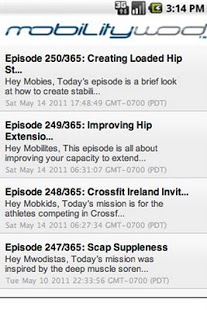MobilityWOD 2
Free Version
Publisher Description
This app is intended as a jump off point for athletes to systematically begin to address their nasty tissues and grody joint mobility. Be cool. Use at your own risk and stop if you think it’s gonna hurt you, your spine is going to come out your throat, or your face goes numb. But, understand that you should be responsible for your own business. Don’t wait until you need a new knee. Pony up.
Coach Kelly Starrett received his Doctor of Physical Therapy in 2007 from Samuel Merritt College in Oakland, California. Before starting his own physical therapy practice at San Francisco CrosSFit, one of the first 50 CrossFit affiliates, he practiced performance-based physical therapy at the world-renowned Stone Clinic.
Kelly’s clients have included Olympic gold-medalists, Tour de France cyclists, world-class extreme skiers and X-Games medalists, dancers with Smuin, San Francisco, and Sacramento Ballet Companies, military personnel, and competitive age-division athletes.
About MobilityWOD
MobilityWOD is a free app for Android published in the Health & Nutrition list of apps, part of Home & Hobby.
The company that develops MobilityWOD is AppDude. The latest version released by its developer is 2. This app was rated by 1 users of our site and has an average rating of 3.0.
To install MobilityWOD on your Android device, just click the green Continue To App button above to start the installation process. The app is listed on our website since 2011-05-16 and was downloaded 8 times. We have already checked if the download link is safe, however for your own protection we recommend that you scan the downloaded app with your antivirus. Your antivirus may detect the MobilityWOD as malware as malware if the download link to com.appmakr.app193214 is broken.
How to install MobilityWOD on your Android device:
- Click on the Continue To App button on our website. This will redirect you to Google Play.
- Once the MobilityWOD is shown in the Google Play listing of your Android device, you can start its download and installation. Tap on the Install button located below the search bar and to the right of the app icon.
- A pop-up window with the permissions required by MobilityWOD will be shown. Click on Accept to continue the process.
- MobilityWOD will be downloaded onto your device, displaying a progress. Once the download completes, the installation will start and you'll get a notification after the installation is finished.